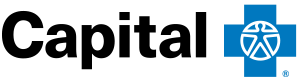Using Digital Pay
Digital Pay allows you to add your Capital Blue Cross debit card to Apple Pay, Google Pay, and Samsung Pay digital wallets. It eliminates the need to carry a physical card and instead pay for qualified purchases or expenses using your mobile wallet, giving you added convenience and security. Digital Pay works for the following types of accounts:
- Health Savings Accounts (HSA)
- Flexible Spending Accounts (FSA)
- Health Reimbursement Account (HRA)
Where and how do I use Digital Pay?
You can use Digital Pay at most modern payment terminals where contactless payment is accepted. These are usually indicated by either the Apple Pay, Google Pay, or Samsung Pay logos on the terminal or by the universal contactless payment symbol. You can also use Digital Pay when making eligible expense purchases online or on your mobile device.
Using Digital Pay is simple. Open the digital wallet app where you store your debit card and hold it near the terminal. A sound and/or graphic will inform you when the payment has been successfully accepted.
Your Capital Blue Cross debit card in your digital wallet will work for HSA-eligible expenses just like your physical debit card.
Can I still use my debit card?
Yes. Adding a debit card to one of the compatible digital wallets will not impact the usability of your physical Capital Blue Cross debit card. You will still be able to swipe cards as you have in the past.
How do I add my Capital Blue Cross debit card to my digital wallet?
Detailed steps on how to add a debit card to each digital wallet are included in the links below:
Digital Pay is available on most Capital Blue Cross debit cards. However, some cards will not have access until mid-2020. Please contact us if you are having issues adding Digital Pay to your debit card.