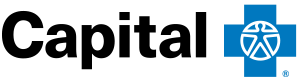Getting Reimbursed
What can I be reimbursed for?
If you have an HSA or an FSA, see this list of eligible expenses that can be reimbursed from your account.
If you have an HRA, eligible expenses are determined by your group. Talk to your employer or benefits administrator for more information.
Requesting reimbursement
Depending on your group settings, you have a few options for getting reimbursed for health care expenses from your account.
Online reimbursement claims
When you want to be reimbursed for an out-of-pocket health care expense, you can do so easily by signing in to CapitalBlueCross.com. Capital Blue Cross will process the request and reimburse you as long as there are sufficient funds in your account. Reimbursements can be sent to you as a check, but a more convenient option is setting up direct deposit with your checking or savings account so the money is automatically sent there. We recommend setting this up and saving a trip to the bank.
If a reimbursement request is greater than the account balance, the difference will pend for up to one year and be reimbursed as funds become available. When you submit a claim, you’re responsible for verifying that the expense is an eligible medical expense as determined by Section 213(d). You should keep appropriate receipts for all medical payments (provider name, date, reason, and amount). However, you do not need to submit this information with your withdrawal request.
Automated Claim Payment
This option must be allowed by your group.
Automated claim payments are another reimbursement option offered by Capital Blue Cross. It allows your health plan to automatically send your medical claims from a provider to Capital Blue Cross for reimbursement. This means you don't have to seek reimbursement for your provider costs--Capital Blue Cross will reimburse you automatically.
Read our article on Automated Claim Payment to determine if it is right for you.
Mail-In Reimbursement Claims
You can also request reimbursement by mailing in a paper form. This method will take longer. Please use the form on the Printable Forms Page.
Keeping a good record of expenses
When you request a reimbursement, you may be asked to provide proof that the purchase is an eligible medical expense. This might be a prescription, doctor's order, and/or receipt.
Any documentation you upload is stored in our My Records and Receipts electronic document storage tool.
If you are not required to upload documentation for a reimbursement, it is still a good idea to store supporting documentation in My Records and Receipts. This helps you prepare for a future IRS audit.
For more information about storing and maintaining your documentation, see Maintaining Documentation for Eligible Expenses.