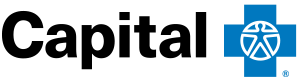Choosing Beneficiaries for your HSA
We recommend all health savings account (HSA) holders designate a beneficiary so that in the event of death, the funds in the account are dispersed appropriately.
What is a beneficiary?
A beneficiary is a person, group of people, trust, or estate that receives the funds in your account when you die.
Types of beneficiaries
There are two types of beneficiaries:
- Primary beneficiary - Receives 100% of your account balance upon your death
- Contingent beneficiary - Receives the account balance if the primary beneficiary has already passed away at the time of your death
You can name more than one person as your primary beneficiary and more than one person as your contingent beneficiary.
When naming more than one person, indicate the specific whole-number percentage of your balance to be paid to each beneficiary. Make sure your primary allocation percentages total 100% and your contingent allocation percentages total 100% as well.
Effects of naming spouse as beneficiary
If you’re married and do not name someone other than your spouse as beneficiary, upon your death, your spouse becomes owner of your HSA, allowing him or her to:
- Take tax-free distributions from the HSA for qualified medical expenses
- Maintain tax-free growth of the funds in the account
- Contribute to the account if he or she has HSA-qualified insurance
Your spouse will not lose the ability to make tax-free withdrawals for qualified medical expenses if he or she does not qualify to contribute to the HSA.
Effects of naming someone other than your spouse as beneficiary
The HSA ends on the date of your death if you name someone other than your spouse as your beneficiary. The account is no longer an HSA.
Your beneficiary receives a distribution and the fair-market value is considered part of his or her taxable income. However, your beneficiary's taxable income is reduced if they pay for any of your qualified medical expenses within a year of your death.
In cases where no beneficiary is named, the estate is considered the beneficiary, and the funds in the account will be included on your final income tax return.
How to add beneficiaries
Adding primary beneficiaries
- Sign in at CapitalBlueCross.com and click Login in the top right corner. Enter your username and password and click Sign In. Click the Account Summary link in the middle of the page, directly below your account balance.
- Click the My Profile menu
- Choose See all settings
- Scroll to your HSA settings
- Click Manage next to HSA Beneficiaries
- Click the Add Beneficiary button
- Fill out the new beneficiary form and click Save
Adding contingent beneficiaries
Contingent beneficiaries can't be added on the member portal.
To add a contingent beneficiary to your account, call customer service at 877.293.7041. The beneficiary's name and social security number are required for this process.
How to edit beneficiary information
- Sign in at CapitalBlueCross.com and click Login in the top right corner. Enter your username and password and click Sign In. Click the Account Summary link in the middle of the page, directly below your account balance.
- Click the My Profile menu
- Click See All Settings
- Scroll to your HSA Settings
- Click Manage next to HSA Beneficiaries
- Click Edit to manage the beneficiaries you already have listed
- Update the beneficiary information
- Click Save
How to remove beneficiaries
- Sign in at CapitalBlueCross.com and click Login in the top right corner. Enter your username and password and click Sign In. Click the Account Summary link in the middle of the page, directly below your account balance.
- Click the My Profile menu
- Click See All Settings
- Scroll to your HSA Settings
- Click Manage next to HSA Beneficiaries
- Click Edit to manage the beneficiaries you have listed
- Click the Remove button next to the beneficiary you want to remove
- On the Remove Beneficiary screen, click Save to remove the beneficiary