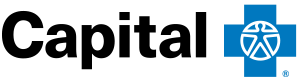Authorizing a Release of Information
By setting up a Release Authorization (ARI), you are giving customer service your permission to disclose information about your accounts to another person. Typically, this is used to give account access to a spouse or other family member.
Setting up a Release Authorization (ARI)
- Sign in at CapitalBlueCross.com and click Login in the top right corner. Enter your username and password and click Sign In. Click the Account Summary link in the middle of the page, directly below your account balance.
- Click the My Profile menu.
- Choose See All Settings from the menu.
- Locate Authorizations (ARI) in the list of settings and click Manage.
- Click Add new authorization.
- Enter the first and last name of the person you want to authorize.
- Enter an expiration date for the authorization.
- Click Submit.
Once submitted, you can edit or remove the ARI. You will not receive a notification when the ARI expires.